Local News
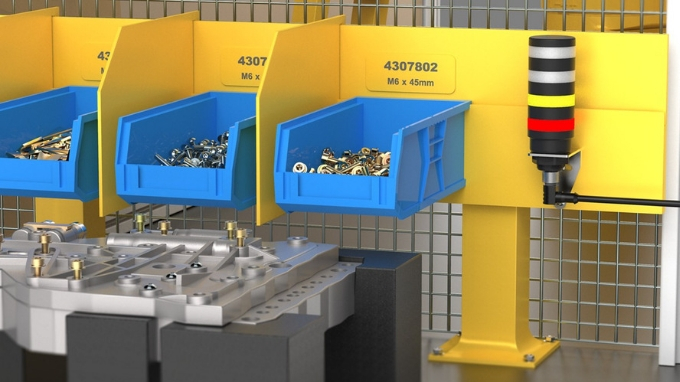
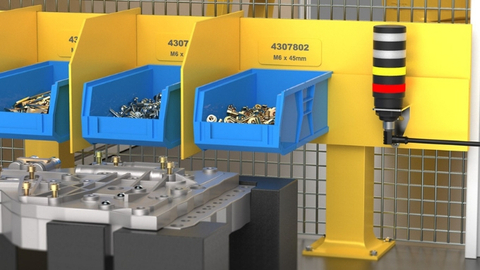
TL50 Pro Tower Light
TL50 Pro Tower Light Indication with Timer Mode Functionality
TL50 Pro tower lights, configured in timer mode with Banner’s free Pro Editor software, provide assemblers with easy-to-interpret visual feedback to help workers keep track of and adjust their pace as needed—and warn them when time is running out to complete a cycle.
Pro Editor models of TL50 Pro tower lights include an integrated timer and can be configured to visually display a countdown of cycle time remaining. In this example, a photoelectric sensor detects when components are ready and begins a timer that illuminates all segments of a 4-segment tower light in green. As time elapses, fewer segments are lit, and the color changes from green to yellow. With 25% time remaining, only the bottom segment remains lit and changes from yellow to red to warn assemblers that time is running out. The worker must complete the cycle before the timer is finished.
The TL50 Pro tower light is easy to configure and deploy quickly with the Pro Editor software. In addition, there is no need for an external PLC or Ethernet connection. The compact tower light with bright LEDs creates a highly visible solution that takes up minimal space in the station, allowing assemblers to easily monitor and manage their time without interrupting their workflow.

